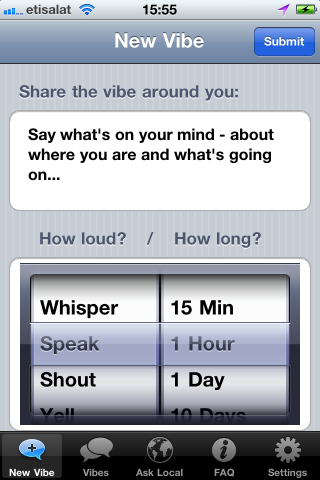VibeTM Do tell your friends: Via Email Quick Reference:
Vibe is an app for sharing thoughts and pictures with the "crowd" around you (which can be the people within a few feet to people around the world). Posting is easy and anonymous by default so say whatever is on your mind wherever you are! Use Vibe at work (meetings and conferences), at school (lectures and campus life), at games and movies, and for fun (clubs and parties). Vibe is easy and quick to use (no registration or login). It consists of two screens:
It's a great way to share thoughts with people near you (and far if you want). Vibes are anonymous so you can be completely honest (but please be considerate) and can be set to expire within 15 minutes to 30 days - so they are about the "here and the now."
2. What are whispers, speaks, shouts, whistles, yells, and bellows? That's "Vibe speak" for different distances you can have your vibe visible from. Here's the distance of each:
3. Vibe is private and anonymous Vibe does not use or transmit your iPhone/iPad ID number (UDID). You don't need to provide an email address, register, login, or have a password to use Vibe. It only needs your approximate device location.
You'll find a list of viewable posts under the "Vibes" tab. Use the slider at the top to filter vibes by distance from you. When viewing posts, the original poster's messages are always on the left side of the screen and the replies to it are on the right. Green bubbles refer to your side of the conversation and white bubbles are other people's.
Posting is quick and easy and does not require registration or login. To post a new vibe, tap on the "New Vibe" button in the Vibes screen.
You reply to a post by tapping the
7. Posting etiquette on Vibe
This page;)
This tab button displays nearby vibes chronologically. Use the slider at the top to filter vibes by distance from you. In the settings page, you select your preferred distance units (miles or kilometers) and can add a signature that will appear below your new vibes. You can also adjust the distance for filtering nearby vibes.
Vibe is built on AskLocal, the powerful "communication by location" platform. This tab button switches to AskLocal where you can see vibes on a map as well as post messages at remote locations and not just where your are as is the case in Vibe
Vibe posting etiquette
Give us your feedback: Enjoy Vibe. Discover and invent ways of using it and communicating with people both near and far. And don't forget to let us know what you think. We love to hear from you. Tell your friends: Via Email
Credits: Zami.com apps: HelloWorlds: A book marking tool to help keep up with topics and people of interest ($0.99) AppsMosaic: A mosaic of the 200 most popular apps by country and category (Free) GoThere: Single tap directions to your favorite destinations ($0.99) QuickTxt: Handy access to saved SMS replies ($0.99) YouCook: Community contributed recipes for your iPad (Free) MyStreets: Your contacts by country, city, and street (Free) © 2010-2012 Zami.com
|